Introduction
In today's digitally driven world, businesses thrive on data-driven insights to make informed decisions and provide exceptional customer experiences.
One goldmine of valuable information lies within online reviews, where travelers share their opinions and experiences with the world.
Tripadvisor, a renowned platform for travel enthusiasts, boasts a vast repository of user-generated reviews, offering a treasure trove of insights waiting to be unlocked.
However, analyzing these reviews manually can be a daunting task, especially for large corporations with thousands of reviews.
This is where scraping and sentiment analysis with AI can come in handy.
In this blog post, we will explore the step-by-step process of building a Tripadvisor scraper using Page2API, and then performing sentiment analysis on the extracted data using GPT-3.5-turbo.
By the end of this tutorial, you will have a better understanding of how to leverage AI tools to extract valuable insights from online reviews and improve your business's reputation.
Prerequisites
To start scraping Tripadvisor reviews, we will need the following things:
- A Page2API account
- An OpenAI account
-
A Tripadvisor location (let's say a hotel) that we are interested in.
In our case, the hotel will be NH City Centre Amsterdam. - Some basic Ruby coding skills.
How to scrape Tripadvisor reviews
First what we need is to open the chosen hotel's Tripadvisor reviews page.
https://www.tripadvisor.com/Hotel_Review-g188590-d194317-Reviews-NH_City_Centre_Amsterdam-Amsterdam_North_Holland_Province.html#REVIEWS
We will use this URL as the first parameter we need to start the scraping process.
The page that you see must look like the following one:
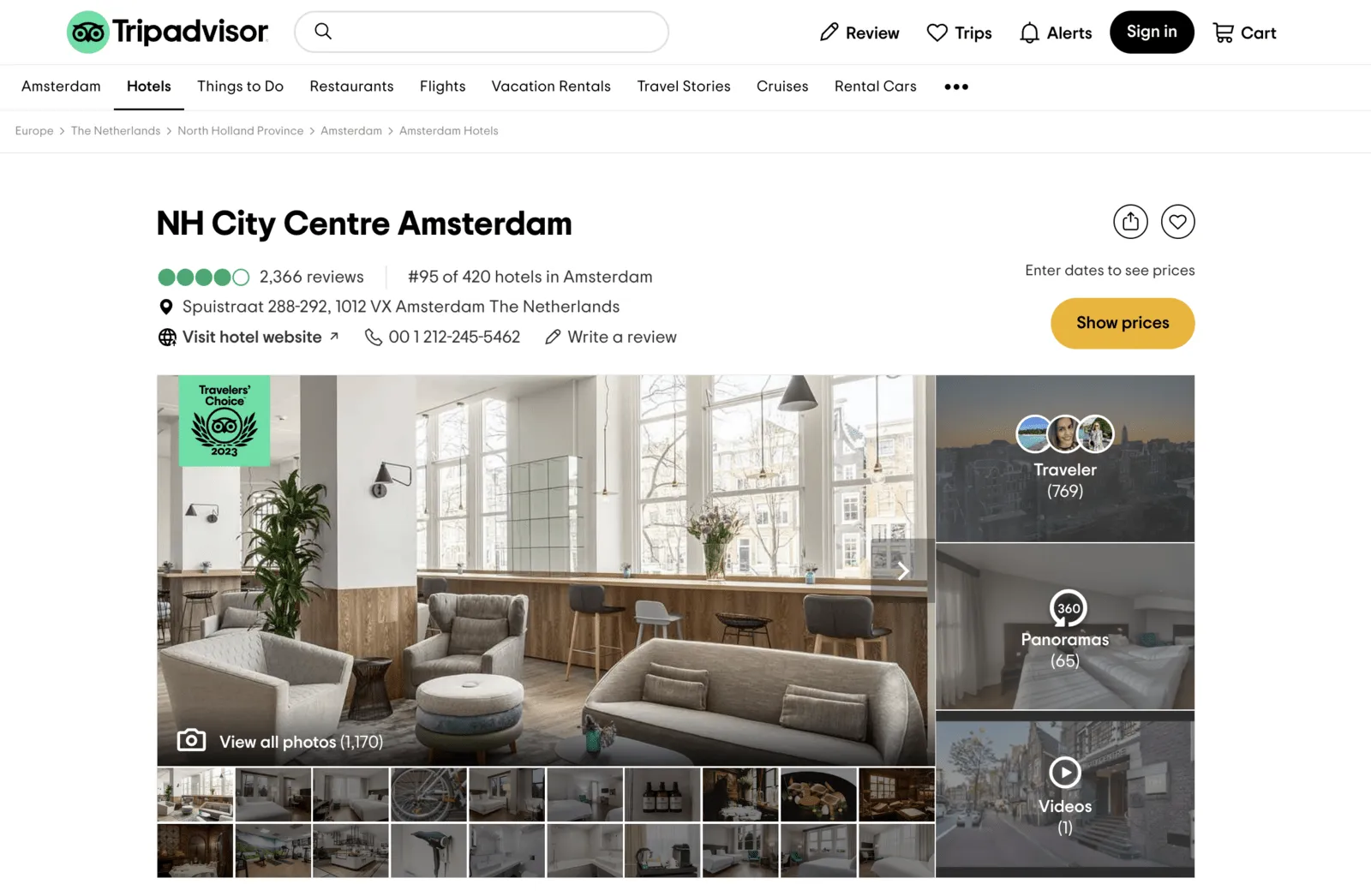 From the Tripadvisor reviews page, we will scrape the following attributes from each review:
From the Tripadvisor reviews page, we will scrape the following attributes from each review: - Title
- Content
Now, let's define the selectors for each attribute.
/* Parent: */
[data-reviewid]
/* Title: */
[data-test-target=review-title]
/* Content: */
[data-test-target=review-title] + div > div div span
Let's handle the pagination.
There are two approaches that can help us scrape all the needed pages:
1. We can scrape the pages using the batch scraping feature
2. We can iterate through the pages by clicking on the Next page button
To keep the article short enough, we will only cover the batch approach.
Now it's time to build the request that will scrape Tripadvisor reviews.
The following examples will show how to scrape 3 pages of reviews from Tripadvisor.com
{
"api_key": "YOUR_PAGE2API_KEY",
"batch": {
"urls": [
"https://www.tripadvisor.com/Hotel_Review-g188590-d194317-Reviews.html#REVIEWS",
"https://www.tripadvisor.com/Hotel_Review-g188590-d194317-Reviews-or10.html#REVIEWS",
"https://www.tripadvisor.com/Hotel_Review-g188590-d194317-Reviews-or20.html#REVIEWS"
],
"merge_results": true,
"concurrency": 1
},
"real_browser": true,
"premium_proxy": "us",
"wait_for": "[data-reviewid]",
"parse": {
"reviews": [
{
"_parent": "[data-reviewid]",
"title": "[data-test-target=review-title] >> text",
"content": "[data-test-target=review-title] + div > div div span >> text"
}
]
}
}
require 'rest_client'
require 'json'
api_url = "https://www.page2api.com/api/v1/scrape"
payload = {
api_key: "YOUR_PAGE2API_KEY",
batch: {
urls: [
"https://www.tripadvisor.com/Hotel_Review-g188590-d194317-Reviews.html#REVIEWS",
"https://www.tripadvisor.com/Hotel_Review-g188590-d194317-Reviews-or10.html#REVIEWS",
"https://www.tripadvisor.com/Hotel_Review-g188590-d194317-Reviews-or20.html#REVIEWS"
],
merge_results: true,
concurrency: 1
},
real_browser: true,
premium_proxy: "us",
wait_for: "[data-reviewid]",
parse: {
reviews: [
{
_parent: "[data-reviewid]",
title: "[data-test-target=review-title] >> text",
content: "[data-test-target=review-title] + div > div div span >> text"
}
]
}
}
response = RestClient::Request.execute(
method: :post,
payload: payload.to_json,
url: api_url,
headers: { "Content-type" => "application/json" },
).body
result = JSON.parse(response)
puts(result)
{
"result": {
"reviews": [
{
"title": "Great Hotel in city centre",
"content": "Our stay here was excellent! We were greeted on arrival by Frankie who helped us settle in and gave us wonderful site seeing tips. "
},
{
"title": "Fantastic stay in this gem",
"content": "Our family had a wonderful visit to Amsterdam, due in large part to this hotel. From the moment we arrived on property, we felt welcomed. ."
},
{
"title": "Makes you trip memorable",
"content": "We had an amazing stay at the hotel. In fact we ended cancelled another booking and booked this hotel last minute. "
}, ...
]
}, ...
}
How to summarize the reviews and perform the Sentiment Analysis with AI (GPT-3.5-turbo)
In the following part of the article, we will:
- Collect the scraped Tripadvisor reviews and clean them up a little bit.
- Join the reviews into a single entity, separating each of them by a new line.
- Build a GPT prompt.
- Send the reviews content and the prompt to GPT.
- Enjoy the results.
From the code perspective, we will:
- Switch to Ruby. Because Ruby is cool and easy to read.
- Separate the code into two classes to enhance the readability.
- Provide the possibility to change the reviews page and the number of total pages dynamically.
require 'rest_client'
require 'json'
class Page2APIParser
def initialize(url, pages)
end
def perform
end
end
class GPTAnalyzer
def initialize(reviews_content)
end
def perform
end
end
reviews_url = ARGV[0] || raise('The reviews URL was not provided!')
pages = ARGV[1].to_i.nonzero? || 1
page2api = Page2APIParser.new(reviews_url, pages)
page2api.perform
gpt = GPTAnalyzer.new(page2api.reviews_content)
gpt.perform
puts gpt.result
The script can be called from the terminal like in the following examples:
$ ruby gpt.rb https://www.tripadvisor.com/Hotel_Review-g188590-d194317-Reviews-NH_City_Centre_Amsterdam-Amsterdam_North_Holland_Province.html
$ ruby gpt.rb https://www.tripadvisor.com/Hotel_Review-g188590-d194317-Reviews-NH_City_Centre_Amsterdam-Amsterdam_North_Holland_Province.html 2
require 'rest_client'
require 'json'
class Page2APIParser
API_KEY = ''
attr_reader :url, :pages, :reviews_content
def initialize(url, pages)
@url = url
@pages = pages
end
def perform
response = RestClient::Request.execute(
method: :post,
payload: payload.to_json,
url: 'https://www.page2api.com/api/v1/scrape',
headers: { "Content-type" => "application/json" },
).body
reviews = JSON.parse(response)
# We will iterate through all the reviews and if the review title will be contained
# in the review body (aka content) - it will be ignored.
# Otherwise - it will be glued together with the review content.
compacted_reviews = reviews.map do |review|
title = review['title'].gsub('…', '')
content = review['content']
content.include?(title) ? content : "#{title}. #{content}"
end
@reviews_content = compacted_reviews.join("\n\n")
end
private
def payload
{
api_key: API_KEY,
batch: {
urls: reviews_urls,
concurrency: 1,
merge_results: true
},
raw: {
key: "reviews"
},
real_browser: true,
premium_proxy: "us",
wait_for: "[data-reviewid]",
parse: {
reviews: [
{
_parent: "[data-reviewid]",
title: "[data-test-target=review-title] >> text",
content: "[data-test-target=review-title] + div > div div span >> text"
}
]
}
}
end
def reviews_urls
return [url] if pages == 1
(0..(10 * pages - 1)).step(10).to_a.map do |offset|
url.gsub('-Reviews-', "-Reviews-or#{offset}-")
end
end
end
API_KEY = 'Your Page2API API key'
page2api = Page2APIParser.new('https://www.tripadvisor.com/Hotel_Review-g188590-d194317-Reviews-NH_City_Centre_Amsterdam-Amsterdam_North_Holland_Province.html, 1)
page2api.perform
puts page2api.reviews_content
Great location & spacious rooms. We enjoyed our stay finding the rooms and facilities very comfortable and the location very convenient to walk about the city and get to the places we wanted to visit. We were surprised and grateful that the hotel gave us access to a room way before the check-in time (am) so we could take our bags to our room and head out for the day. My very tall husband appreciated the space in the room and shower after constantly hitting his head at our previous tiny accommodation.
Know what to expect and you will enjoy. Very nice hotel for a short stay. Great location for walking to shopping, restaurants, bars, and other sights. Front desk staff were pleasant and helpful when the desk was staffed (not always). Breakfast was delicious and plentiful. Hostess of The Patio, Sri, provided a warm welcome daily. Please note there is little on the menu after breakfast. (Although I enjoyed the chicken Caesar salad I had one afternoon.) I’m not sure the restaurant offers dinner (or room service). The Friday evening I was there, the kitchen was closed at 19:30. Very disappointing and inconvenient. The “Open Bar” offers many “grab and go” beverages (adult and other), but the food selection is commercial snack food only.
Short Vacation in Amsterdam. The position of the hotel is right in the centre of Amsterdam, close to many attractions and restaurants. The rooms are comfortable, but rather small, and clean. One negative point, in the afternoon with the sun shining the room became very warm and the air conditioning took several hours to cool the room. Breakfast was very good with a wide variety to choose from. Personnel at the reception and at the breakfast were very pleasant and helpful. Certainly a positive experience to be repeated.
...
Summarize the reviews by Positives and Negatives in bullet points. Perform the Sentiment Analysis.
require 'rest_client'
require 'json'
class GPTAnalyzer
API_KEY = ''
attr_reader :reviews_content, :result
def initialize(reviews_content)
@reviews_content = reviews_content
end
def perform
response = RestClient::Request.execute(
method: :post,
payload: payload.to_json,
url: 'https://api.openai.com/v1/chat/completions',
headers: {
"Content-type" => "application/json",
"Authorization" => "Bearer #{API_KEY}"
},
).body
analysis = JSON.parse(response)
@result = analysis.dig('choices', 0, 'message', 'content')
end
private
def payload
{
model: "gpt-3.5-turbo",
messages: [
{
role: "system",
content: "Summarize the reviews by Positives and Negatives in bullet points. Perform the Sentiment Analysis."
},
{
role: "user",
content: reviews_content
}
]
}
end
end
API_KEY = 'Your OpenAI API key'
reviews_content = <<-TEXT
Great location & spacious rooms. We enjoyed our stay finding the rooms and facilities very comfortable and the location very convenient to walk about the city and get to the places we wanted to visit. We were surprised and grateful that the hotel gave us access to a room way before the check-in time (am) so we could take our bags to our room and head out for the day. My very tall husband appreciated the space in the room and shower after constantly hitting his head at our previous tiny accommodation.
Know what to expect and you will enjoy. Very nice hotel for a short stay. Great location for walking to shopping, restaurants, bars, and other sights. Front desk staff were pleasant and helpful when the desk was staffed (not always). Breakfast was delicious and plentiful. Hostess of The Patio, Sri, provided a warm welcome daily. Please note there is little on the menu after breakfast. (Although I enjoyed the chicken Caesar salad I had one afternoon.) I’m not sure the restaurant offers dinner (or room service). The Friday evening I was there, the kitchen was closed at 19:30. Very disappointing and inconvenient. The “Open Bar” offers many “grab and go” beverages (adult and other), but the food selection is commercial snack food only.
Short Vacation in Amsterdam. The position of the hotel is right in the centre of Amsterdam, close to many attractions and restaurants. The rooms are comfortable, but rather small, and clean. One negative point, in the afternoon with the sun shining the room became very warm and the air conditioning took several hours to cool the room. Breakfast was very good with a wide variety to choose from. Personnel at the reception and at the breakfast were very pleasant and helpful. Certainly a positive experience to be repeated.
TEXT
gpt = GPTAnalyzer.new(reviews_content)
gpt.perform
puts gpt.result
require 'rest_client'
require 'json'
class Page2APIParser
API_KEY = 'Your Page2API API key'
attr_reader :url, :pages, :reviews_content
def initialize(url, pages)
@url = url
@pages = pages
end
def perform
response = RestClient::Request.execute(
method: :post,
payload: payload.to_json,
url: 'https://www.page2api.com/api/v1/scrape',
headers: { "Content-type" => "application/json" },
).body
reviews = JSON.parse(response)
compacted_reviews = reviews.map do |review|
title = review['title'].gsub('…', '')
content = review['content']
content.include?(title) ? content : "#{title}. #{content}"
end
@reviews_content = compacted_reviews.join("\n\n")
end
private
def payload
{
api_key: API_KEY,
batch: {
urls: reviews_urls,
concurrency: 1,
merge_results: true
},
raw: {
key: "reviews"
},
real_browser: true,
premium_proxy: "us",
wait_for: "[data-reviewid]",
parse: {
reviews: [
{
_parent: "[data-reviewid]",
title: "[data-test-target=review-title] >> text",
content: "[data-test-target=review-title] + div > div div span >> text"
}
]
}
}
end
def reviews_urls
return [url] if pages == 1
(0..(10 * pages - 1)).step(10).to_a.map do |offset|
url.gsub('-Reviews-', "-Reviews-or#{offset}-")
end
end
end
class GPTAnalyzer
API_KEY = 'Your OpenAI API key'
attr_reader :reviews_content, :result
def initialize(reviews_content)
@reviews_content = reviews_content
end
def perform
response = RestClient::Request.execute(
method: :post,
payload: payload.to_json,
url: 'https://api.openai.com/v1/chat/completions',
headers: {
"Content-type" => "application/json",
"Authorization" => "Bearer #{API_KEY}"
},
).body
analysis = JSON.parse(response)
@result = analysis.dig('choices', 0, 'message', 'content')
end
private
def payload
{
model: "gpt-3.5-turbo",
messages: [
{
role: "system",
content: "Summarize the reviews by Positives and Negatives in bullet points. Perform the Sentiment Analysis."
},
{
role: "user",
content: reviews_content
}
]
}
end
end
reviews_url = ARGV[0] || raise('The reviews URL was not provided!')
pages = ARGV[1].to_i.nonzero? || 1
page2api = Page2APIParser.new(reviews_url, pages)
page2api.perform
gpt = GPTAnalyzer.new(page2api.reviews_content)
gpt.perform
puts gpt.result
$ ruby gpt.rb https://www.tripadvisor.com/Hotel_Review-g188590-d194317-Reviews-NH_City_Centre_Amsterdam-Amsterdam_North_Holland_Province.html 2
Positives:
- Great hotel in city center
- Excellent stay
- Helpful and friendly staff
- Spacious rooms
- Convenient location
- Good breakfast
- Clean and well-maintained
Negatives:
- Rooms could be better organized
- Some issues with check-in and room allocation
- Limited menu options for lunch and dinner
- Some issues with room temperature and air conditioning
Sentiment Analysis:
Overall, the majority of reviews are positive, with guests praising the hotel's location, friendly staff, spacious rooms, and good breakfast.
Some guests had minor complaints about room organization, check-in issues, and limited menu options.
However, these issues were outweighed by the positive experiences of most guests.
Conclusion
In conclusion, scraping Tripadvisor reviews with Page2API can be a powerful tool for businesses looking to improve their online reputation and customer acquisition.
By leveraging the code examples provided in this blog post, you can easily extract and summarize large volumes of review data from Tripadvisor using various programming languages.
Additionally, by performing sentiment analysis on this data, you can gain valuable insights into customer feedback and identify areas of improvement.
With the help of AI and natural language processing techniques, businesses can better understand their customers and make data-driven decisions to improve their products and services.
In addition to analyzing TripAdvisor reviews, the power of AI extends to other domains such as news aggregation and summarization.
For instance, our comprehensive guide on How to Scrape News Articles and Summarize the Content with AI demonstrates a similar approach to extracting and condensing information from news articles.
This technique can be particularly beneficial for professionals who need to stay updated with the latest news but have limited time.
We hope that this tutorial has provided you with a better understanding of how to scrape and analyze Tripadvisor reviews, and how to leverage these insights to improve your business.
